Simplenote is a basic note-taking application developed by Automattic, the same company that created WordPress. The application is free and available on every platform, including Linux. It’s also open source. You can use Simplenote in your web browser.
After you download the application, you’ll be prompted to create an account. That account is used to back up your notes to Automattic’s servers and synchronize your notes across all of your other devices. Note that Automattic doesn’t encrypt your content on their servers. You can’t disable the synchronizing feature.
Export options are limited, but the Publish to Web feature allows you to share your notes on the internet with a public URL.
Enabling Markdown Support
To enable Markdown support in Simplenote, create a note, click the Info icon, and then select Markdown Formatted.
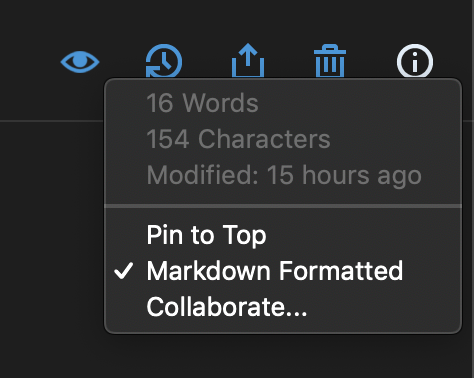
The currently selected note and any new notes you create in the future will have this setting enabled automatically.
Simplenote Markdown Support
Simplenote provides support for the following Markdown elements.
| Element | Support | Notes |
|---|---|---|
| Headings | Yes | |
| Paragraphs | Yes | |
| Line Breaks | Yes | |
| Bold | Yes | |
| Italic | Partial | Underscores are not supported — they’re used for underlining text. |
| Blockquotes | Yes | |
| Ordered Lists | Yes | |
| Unordered Lists | Yes | |
| Code | Partial | Code blocks are not supported — use fenced code blocks instead. |
| Horizontal Rules | Yes | |
| Links | Yes | |
| Images | Yes | |
| Tables | Yes | |
| Fenced Code Blocks | Yes | |
| Syntax Highlighting | No | |
| Footnotes | Partial | iOS and macOS only |
| Heading IDs | No | |
| Definition Lists | No | |
| Strikethrough | Yes | |
| Task Lists | Yes | |
| Emoji (copy and paste) | Yes | |
| Emoji (shortcodes) | No | |
| Highlight | Yes | |
| Subscript | No | |
| Superscript | Yes | |
| Automatic URL Linking | Yes | |
| Disabling Automatic URL Linking | Yes | |
| HTML | No |
Support for Additional Syntax Elements
As an added bonus, Simplenote provides support for several obscure elements.
| Element | Markdown | Rendered Output |
|---|---|---|
| Underline | _word or phrase_ |
word or phrase |
Previewing Markdown Documents
Simplenote doesn’t use a live editor. You’ll continue to see the Markdown-formatted text after you’ve typed it. To preview Markdown documents in Simplenote, click the Preview Markdown icon — it looks like an eye.
See Also
Take your Markdown skills to the next level.
Learn Markdown in 60 pages. Designed for both novices and experts, The Markdown Guide book is a comprehensive reference that has everything you need to get started and master Markdown syntax.
Get the BookWant to learn more Markdown?
Don't stop now! 🚀 Star the GitHub repository and then enter your email address below to receive new Markdown tutorials via email. No spam!
