Notenik is a free and open-source Mac app for taking and organizing notes using Markdown. It can be downloaded from the Mac App Store.
Notenik has a few distinguishing features in the increasingly crowded field of note-taking apps:
- It is a native Mac app written entirely in Swift, and using AppKit
- It has a very traditional Mac user interface
- It is free and open-source
- Notes are stored in plain text files
- Notes can be stored in multiple collections (aka folders)
- Collections/folders can be stored anywhere the user likes
- Notenik supports multiple fields per note, and many different field types
- The body of a note is always formatted using Markdown, but other fields (a teaser, for example) can also be formatted using Markdown
- Notenik supports filtering, sorting, and merging of notes to create static websites
- Support is provided for importing, exporting, and sharing notes using a wide variety of formats
- Supports both MultiMarkdown metadata as well as YAML frontmatter
The Collection window shows two tabs on the left, and another two on the right. On the left, the user can switch between a sorted list of all notes in the collection, and an outline of all notes, organized by tags. On the right, the user can switch between an edit view and a display view.
All Notenik documentation is stored in the Notenik Knowledge Base, which is itself a Notenik Collection, and is always accessible from within Notenik (as well as from the web).
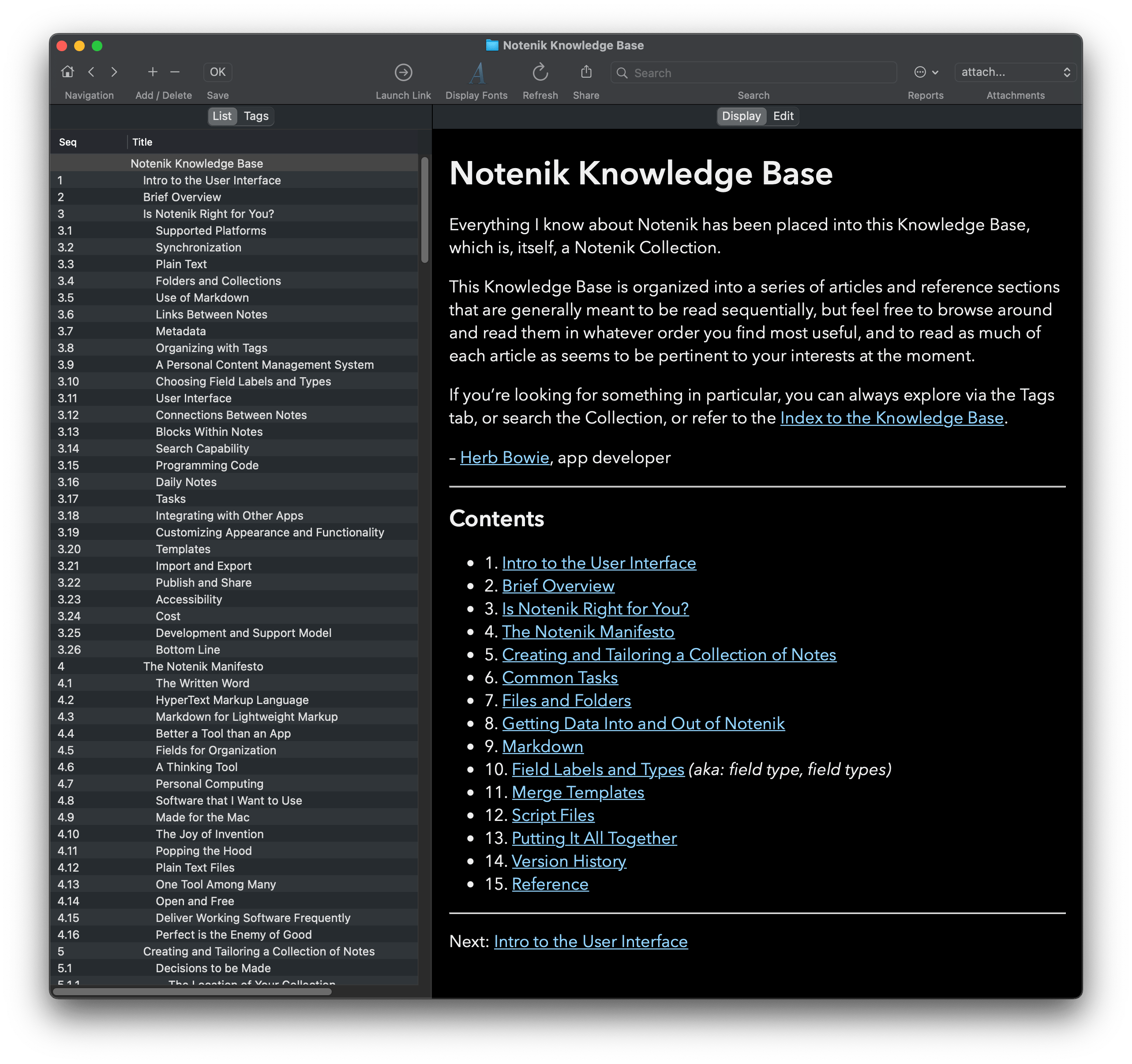
Notenik Markdown Support
Notenik provides support for the following Markdown elements.
| Element | Support | Notes |
|---|---|---|
| Headings | Yes | |
| Paragraphs | Yes | |
| Line Breaks | Yes | |
| Bold | Yes | |
| Italic | Yes | |
| Blockquotes | Yes | |
| Ordered Lists | Yes | |
| Unordered Lists | Yes | |
| Code | Yes | |
| Horizontal Rules | Yes | |
| Links | Yes | |
| Images | Yes | |
| Tables | Yes | |
| Fenced Code Blocks | Yes | |
| Syntax Highlighting | No | |
| Footnotes | Yes | |
| Heading IDs | No | |
| Definition Lists | Yes | |
| Strikethrough | No | |
| Task Lists | Yes | |
| Emoji (copy and paste) | No | |
| Emoji (shortcodes) | No | |
| Highlight | No | |
| Subscript | No | |
| Superscript | No | |
| Automatic URL Linking | No | |
| Disabling Automatic URL Linking | No | |
| HTML | Yes |
Take your Markdown skills to the next level.
Learn Markdown in 60 pages. Designed for both novices and experts, The Markdown Guide book is a comprehensive reference that has everything you need to get started and master Markdown syntax.
Get the BookWant to learn more Markdown?
Don't stop now! 🚀 Star the GitHub repository and then enter your email address below to receive new Markdown tutorials via email. No spam!
