MacDown is one of the best Markdown editors available for macOS. The application is free and open source, and it strikes a good balance between power and simplicity. MacDown provides excellent Markdown support.
MacDown sports two panes — you type on the left and preview the formatted text on the right. Basic export options for HTML and PDF file format are provided. You can enable and disable support for many syntax elements, a nice feature for people who simply don’t want or need all of the bells and whistles.
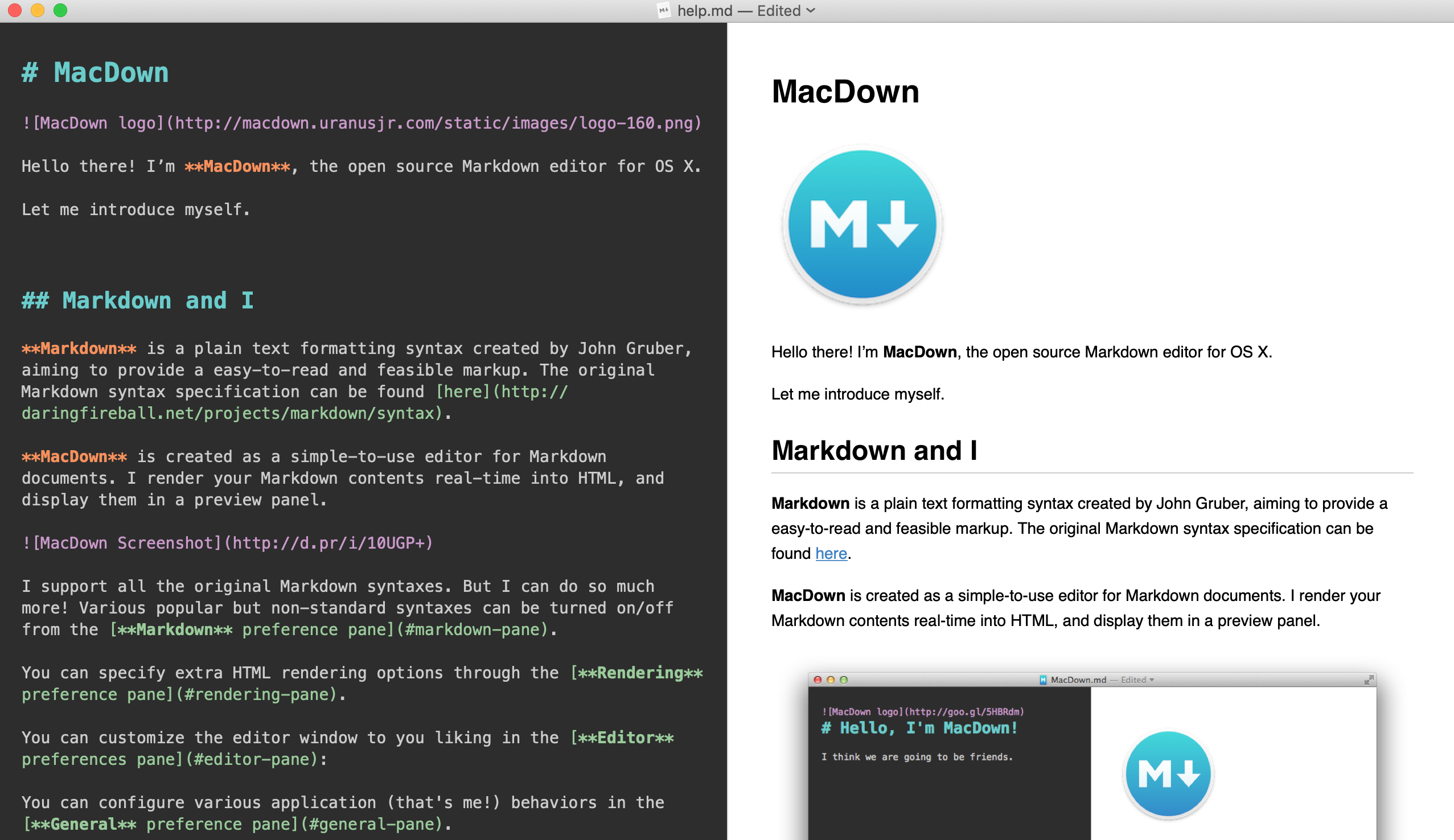
MacDown Markdown Support
MacDown provides support for the following Markdown elements.
| Element | Support | Notes |
|---|---|---|
| Headings | Yes | |
| Paragraphs | Yes | |
| Line Breaks | Yes | |
| Bold | Yes | |
| Italic | Yes | |
| Blockquotes | Yes | |
| Ordered Lists | Yes | |
| Unordered Lists | Yes | |
| Code | Yes | |
| Horizontal Rules | Yes | |
| Links | Yes | |
| Images | Yes | |
| Tables | Yes | Enabled by default in Preferences > Markdown. |
| Fenced Code Blocks | Yes | Enabled by default in Preferences > Markdown. |
| Syntax Highlighting | Yes | Disabled by default. Enable in Preferences > Rendering. |
| Footnotes | Yes | Enabled by default in Preferences > Markdown. |
| Heading IDs | No | |
| Definition Lists | No | |
| Strikethrough | Yes | Disabled by default. Enable in Preferences > Markdown. |
| Task Lists | Yes | Disabled by default. Enable in Preferences > Markdown. |
| Emoji (copy and paste) | Yes | |
| Emoji (shortcodes) | No | |
| Highlight | Yes | Disabled by default. Enable in Preferences > Markdown. |
| Subscript | No | |
| Superscript | Yes | Disabled by default. Enable in Preferences > Markdown. |
| Automatic URL Linking | Yes | Disabled by default. Enable in Preferences > Markdown. |
| Disabling Automatic URL Linking | Yes | |
| HTML | Yes |
Support for Additional Syntax Elements
As an added bonus, MacDown provides support for several obscure elements. These are disabled by default, but you can enable them in Preferences > Markdown.
| Element | Markdown | Rendered Output |
|---|---|---|
| Underline | _word or phrase_ |
word or phrase |
See Also
Take your Markdown skills to the next level.
Learn Markdown in 60 pages. Designed for both novices and experts, The Markdown Guide book is a comprehensive reference that has everything you need to get started and master Markdown syntax.
Get the BookWant to learn more Markdown?
Don't stop now! 🚀 Star the GitHub repository and then enter your email address below to receive new Markdown tutorials via email. No spam!
