Ghost is a relatively new content management system (CMS) for blogging that competes with older, established CMS products like WordPress and Drupal. Ghost is an open source project renowned for its speed, simplicity, and ease of use. Markdown support is standard and available out-of-the-box.
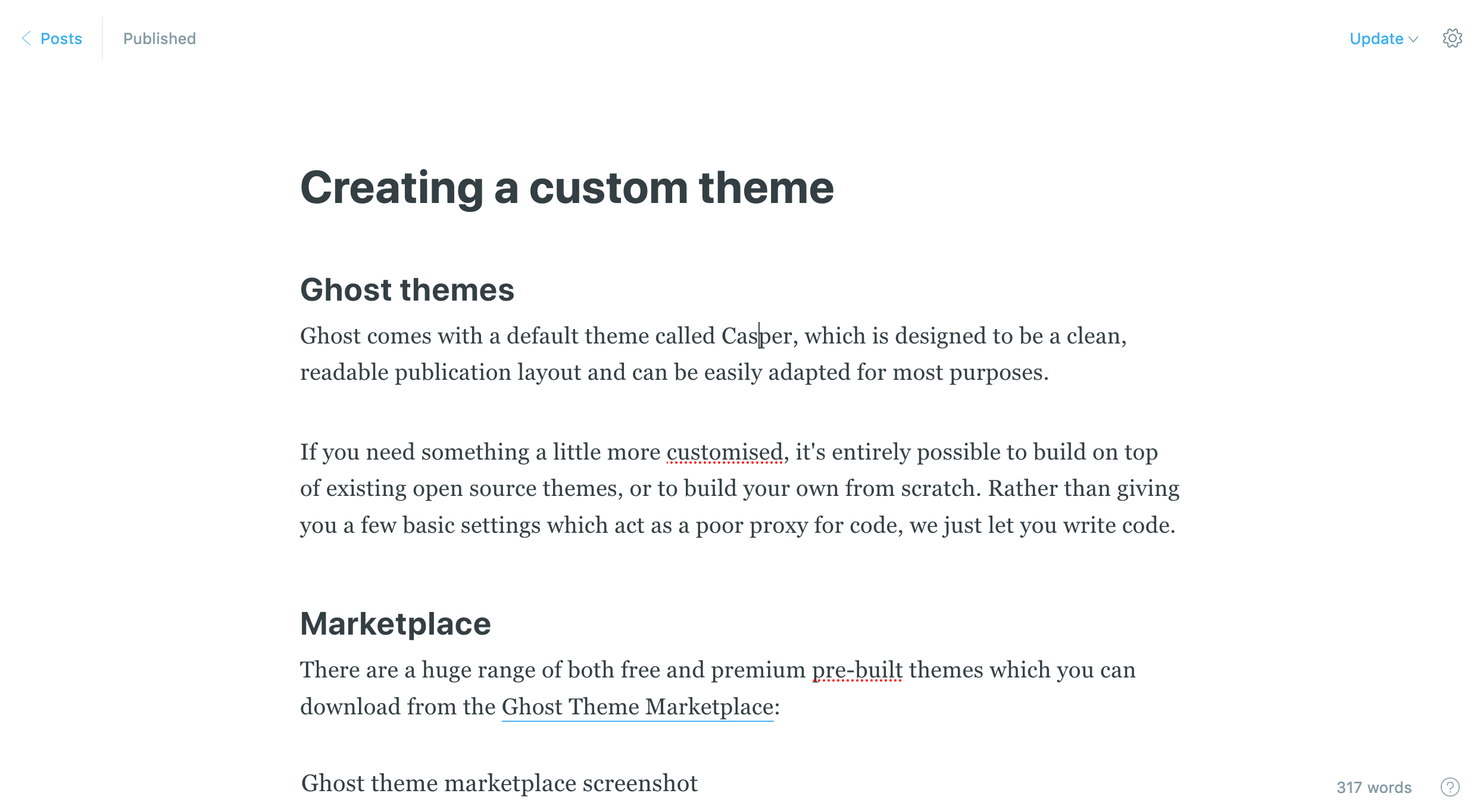
There are a couple minor compatibility issues noted below but, generally speaking, Ghost has solid Markdown support. The live editor is fairly intuitive and seems like a good choice for bloggers. Copying and pasting Markdown-formatted text into the editor works the way you’d expect it to.
Ghost Markdown Support
Ghost provides support for the following Markdown elements.
| Element | Support | Notes |
|---|---|---|
| Headings | Yes | |
| Paragraphs | Yes | |
| Line Breaks | Yes | You can use a trailing backslash (\) instead of trailing whitespace.
|
| Bold | Yes | |
| Italic | Yes | |
| Blockquotes | Partial | Nested blockquotes are not supported. |
| Ordered Lists | Partial | Nested lists are not supported. |
| Unordered Lists | Partial | Nested lists are not supported. |
| Code | Yes | |
| Horizontal Rules | Yes | |
| Links | Yes | |
| Images | Yes | |
| Tables | No | |
| Fenced Code Blocks | Yes | |
| Syntax Highlighting | Yes | |
| Footnotes | Yes | |
| Heading IDs | Partial | Automatically generated. There’s no way to set custom heading IDs. |
| Definition Lists | No | |
| Strikethrough | Yes | |
| Task Lists | No | |
| Emoji (copy and paste) | Unknown | |
| Emoji (shortcodes) | Unknown | |
| Highlight | No | |
| Subscript | Yes | |
| Superscript | Yes | |
| Automatic URL Linking | Yes | |
| Disabling Automatic URL Linking | Yes | |
| HTML | Yes |
See Also
Take your Markdown skills to the next level.
Learn Markdown in 60 pages. Designed for both novices and experts, The Markdown Guide book is a comprehensive reference that has everything you need to get started and master Markdown syntax.
Get the BookWant to learn more Markdown?
Don't stop now! 🚀 Star the GitHub repository and then enter your email address below to receive new Markdown tutorials via email. No spam!
