FSNotes is an open source Markdown notes application designed for devices running macOS and iOS. The application is well maintained and supported with an active developer and user community. FSNotes can be downloaded for free from GitHub, but the preferred method of distribution is the Apple App Store — both the macOS and iOS versions can be purchased for a nominal fee.
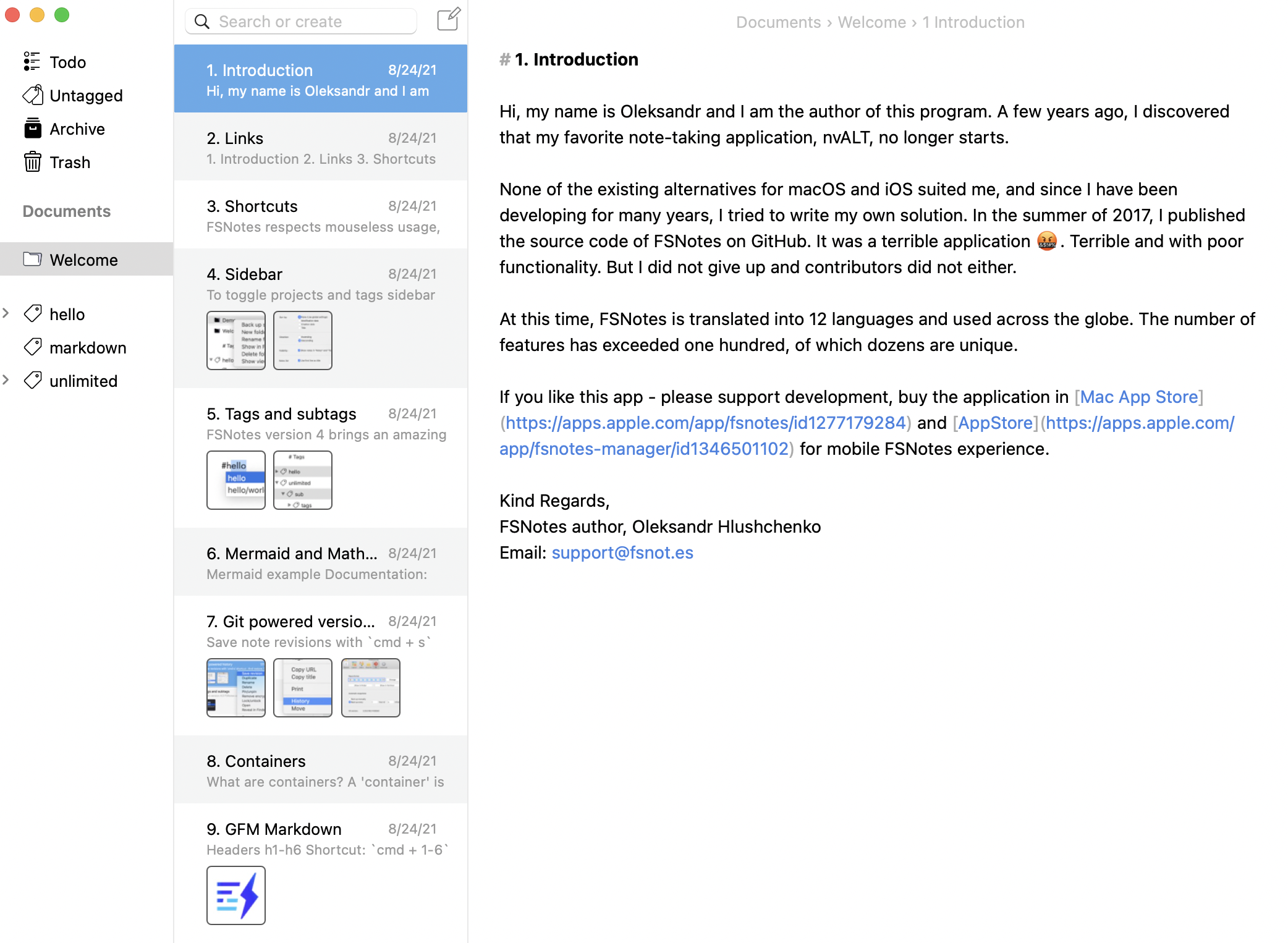
FSNotes’ Markdown support is excellent. The application sports a number of features that will appeal to power users. For example, the security features allow you to encrypt notes automatically when your computer goes to sleep. There are also auto-save and archive features for git, iCloud, and Dropbox. The tagging and search features work flawlessly. Overall, FSNotes is a great option for people looking for a notes application designed for Apple devices.
FSNotes Markdown Support
FSNotes provides support for the following Markdown elements.
| Element | Support | Notes |
|---|---|---|
| Headings | Yes | |
| Paragraphs | Yes | |
| Line Breaks | Yes | |
| Bold | Yes | |
| Italic | Yes | |
| Blockquotes | Yes | |
| Ordered Lists | Yes | |
| Unordered Lists | Yes | |
| Code | Yes | |
| Horizontal Rules | Yes | |
| Links | Yes | |
| Images | Yes | |
| Tables | Yes | |
| Fenced Code Blocks | Yes | |
| Syntax Highlighting | Yes | |
| Footnotes | Yes | |
| Heading IDs | No | |
| Definition Lists | Yes | |
| Strikethrough | Yes | |
| Task Lists | Yes | |
| Emoji (copy and paste) | Yes | |
| Emoji (shortcodes) | No | |
| Highlight | No | |
| Subscript | No | |
| Superscript | No | |
| Automatic URL Linking | Yes | |
| Disabling Automatic URL Linking | No | |
| HTML | Yes |
See Also
Take your Markdown skills to the next level.
Learn Markdown in 60 pages. Designed for both novices and experts, The Markdown Guide book is a comprehensive reference that has everything you need to get started and master Markdown syntax.
Get the BookWant to learn more Markdown?
Don't stop now! 🚀 Star the GitHub repository and then enter your email address below to receive new Markdown tutorials via email. No spam!
