Bear is a macOS and iOS application designed for one thing: note taking. It’s like Evernote, but without the bloat.
There aren’t a lot of whizbang features in Bear. Instead, Bear consistently delivers on all of its promises. Tags, search, and syncing all work flawlessly. The application is intuitive, and that’s exactly what you want when you’re taking notes.
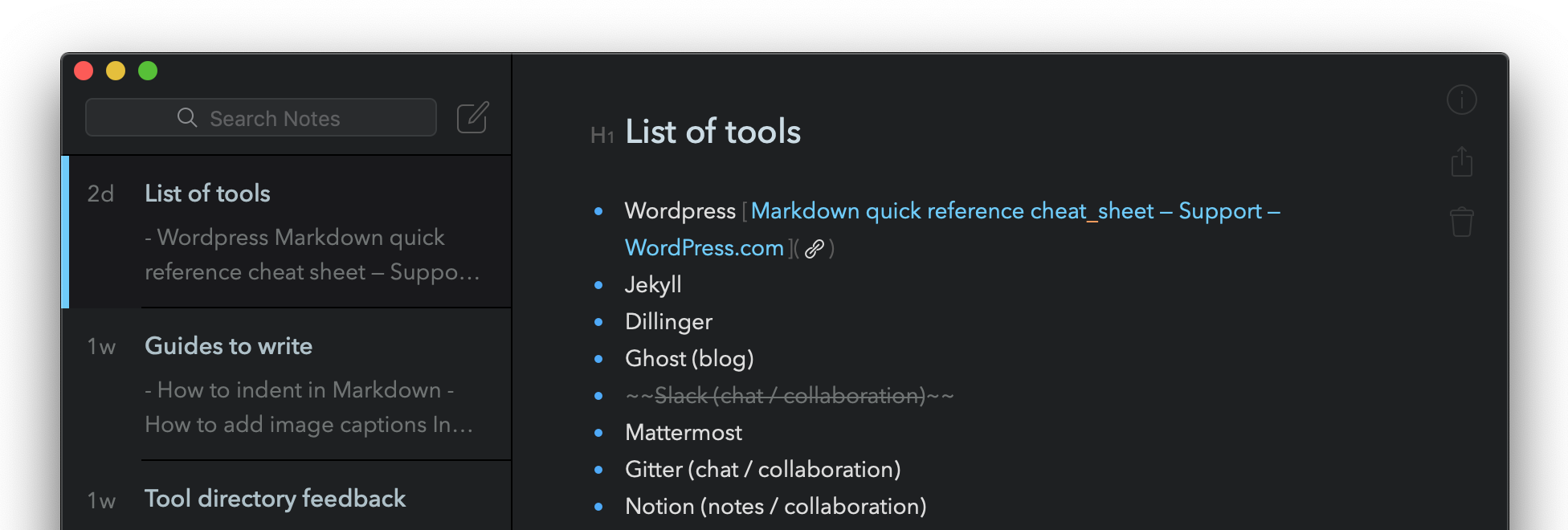
Bear doesn’t automatically enable support Markdown by default, but you can enable it in the preferences. The application has a hybrid live editor and text editor — you can see both the Markdown syntax and the way the formatting changes the text. It takes a while to get used to, but it’s useful if you’re just getting started with Markdown.
Enabling Markdown Support
To enable Markdown support in Bear, open the Preferences window. On the General tab, turn on the setting for Markdown compatibility mode.
Bear Markdown Support
Bear provides support for the following Markdown elements.
| Element | Support | Notes |
|---|---|---|
| Headings | Partial | Alternative syntax is not supported. |
| Paragraphs | Yes | |
| Line Breaks | Partial | The Markdown syntax (trailing whitespace) is not supported, but you can press the Return key once to achieve the same result. |
| Bold | Yes | |
| Italic | Yes | |
| Blockquotes | Partial | Nested blockquotes are not supported. |
| Ordered Lists | Yes | |
| Unordered Lists | Yes | |
| Code | Yes | |
| Horizontal Rules | Yes | |
| Links | Yes | You can link to other notes by enclosing a note’s name in double brackets (i.e., [[note-name]]).
|
| Images | No | The Markdown syntax is not supported, but you can drag and drop images into a note. |
| Tables | No | |
| Fenced Code Blocks | Yes | |
| Syntax Highlighting | Yes | |
| Footnotes | No | |
| Heading IDs | Partial | Automatically generated. There’s no way to set custom heading IDs. You can copy a link to a heading by clicking the H# symbol next to the heading in the margin and selecting Copy Link to Here. See the documentation for more information. |
| Definition Lists | No | |
| Strikethrough | Yes | |
| Task Lists | Yes | |
| Emoji (copy and paste) | Yes | |
| Emoji (shortcodes) | Yes | |
| Highlight | Yes | Use two colons instead of equal signs (e.g., ::word or phrase::).
|
| Subscript | No | |
| Superscript | No | |
| Automatic URL Linking | Yes | |
| Disabling Automatic URL Linking | Yes | |
| HTML | Partial | HTML is not rendered in Bear notes, but it is apparently rendered in the HTML output from exported notes. |
Support for Additional Syntax Elements
As an added bonus, Bear provides support for several obscure elements.
| Element | Markdown | Rendered Output |
|---|---|---|
| Underline | ~word or phrase~ |
word or phrase |
See Also
Take your Markdown skills to the next level.
Learn Markdown in 60 pages. Designed for both novices and experts, The Markdown Guide book is a comprehensive reference that has everything you need to get started and master Markdown syntax.
Get the BookWant to learn more Markdown?
Don't stop now! 🚀 Star the GitHub repository and then enter your email address below to receive new Markdown tutorials via email. No spam!
